Knowing about the security threats on your WordPress site allows you to combat them with a suitable security plugin. In this guide, you’ll get information about the top security plugins available in the market.
Additionally, you’ll know how to choose the right security plugin for your WordPress website.
Before the list of security plugins, let’s first understand what these security challenges are.
Understanding Security Challenges
Out of many security challenges that may occur in your WordPress website, Here are some major security threats.
Brute Force Attacks
When attackers use trial-and-error methods to guess your login information and encryption keys, it’s called brute force attacks. Your WordPress websites become vulnerable to this attack due to using predictable user names like ‘admin’. So, avoid using such names.
SQL Injections
As WordPress operates the MySQL database, all WordPress sites become vulnerable to SQL injection attacks. In this method, attackers gain access to your website by inserting malicious SQL code into the form or URL.
Cross-site Scripting (XSS)
It is another common vulnerability that the attacker exploits. This attack involves injecting malicious scripts into your website. This attack compromises user data and browser security.
DDoS Attack
DDoS refers to the Distributed Denial of Service attack. It is a form of attack where an attack happens from multiple sources. The main purpose of this attack is to overwhelm your website. As a result, your site crashes.
Malwares
Malwares are malicious softwares, including trojans, viruses, worms, etc. Attackers can inject this malware through compromised themes, plugins, or weak passwords. This attack will lead to the crash of your website.
Software Vulnerabilities
Outdated versions of WordPress, themes, and plugins have vulnerabilities that are fixed through the patches. Updating and using the current version of software helps combat this vulnerability issue.
Choosing the right plugins for you
Selecting the appropriate security plugin is a critical step for your WordPress site. It directly affects the site’s safety and performance. You can choose the right plugin based on the following points and key features of each plugin.
- Look for plugins that offer a broad range of security features.
- Choose the plugin that doesn’t decrease the website speed and performance.
- Look for a plugin that offers an easy user interface.
- Look for a plugin that provides regular updates and patches.
- Look for reviews and ratings given by satisfied customers.
With that information, Let’s dive into the list of top security plugins.
Top Security Plugins
1. Wordfence Security

Overview
- Ratings: 4.7/5
- Active Installations: 4 millions +
- Last Updated: 2 weeks ago
With Wordfence Security, you can use Wordfence Central to manage your multiple sites from one place. You’ll be able to view security status efficiently from there.
Moreover, there are templates you can use that make security configuration easy.
Key Features
- Limits login attempts to protect against brute force attacks
- Check if your IP or website is listed for malicious activity
- Security notifications use multiple methods, including email and SMS.
- Able to block attackers based on region or IP address.
Pricing: Free or $119.00 / Year
2. BulletProof Security

Overview
- Ratings: 4.8/5
- Active Installations: 40,000 +
- Last Updated: 1 month ago
The distinct feature of BulletProof Security is that you can get a premium for a one-time payment, compared to the annual charge from other security plugins.
With this plugin, you get an Intrusion Detection System (IDS), a data comparison tool, and an Idle Session Logout. Apart from that, Bulletproof Security can detect and lock folders that you have not created.
Key Features
- Monitors files in real-time
- Error logging feature for security, HTTP and PHP
- GDPR compliant
- Database (DB) backup feature
Pricing: Free or $69.95 one-time payment
3. All-in-One Security

Overview
- Ratings: 4.7/5
- Active Installations: 1 million +
- Last Updated: 1 month ago
All-in-One Security is popular for its easy-to-use interface. It builds protections for known exploits and releases them both for free and premium versions.
Moreover, All-in-One Security prevents your content from theft with the help of iFrame prevention and copywriting protection. In addition, it follows and supports best security practices.
Key Features
- Able to hide login page from bots
- Login lockout feature for multiple login attempts
- Supports popular 2FA like Google Authenticator, and Microsoft Authenticator
- Protects your PHP code by disabling file editing in the dashboard
Pricing: Free or $70.00 / Year
4. Sucuri Security

Overview
- Ratings: 4.2/5
- Active Installations: 800,000 +
- Last Updated: 8 month ago
Sucuri Security is maintained by GoDaddy with a dedicated team. It features the most underutilized security function, security activity auditing. This feature closely monitors all security-related events in your website environment for enhanced security.
Furthermore, Sucuri Security considers many blocklist engines such as Google Safe Browsing, Yandex, Norton, and many more. With this, you can know immediately if your website is negatively flagged.
Key Features
- Monitors for the file modifications
- Able to scan malware remotely
- Optimized for performance
- Log your activity in the Sucuri cloud to ensure safety
Pricing: Free or $199.99 / Year
5. Solid Security
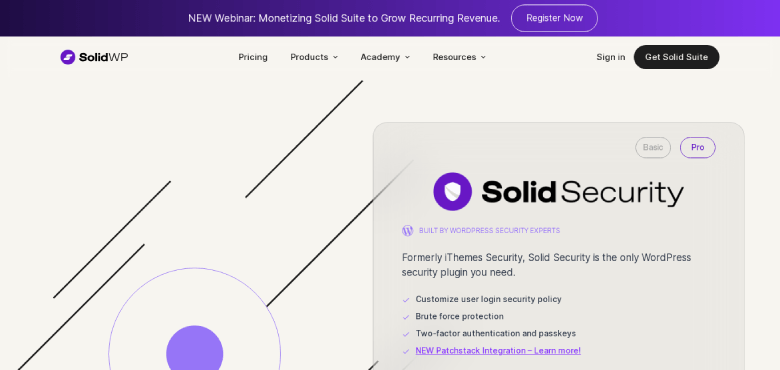
Overview
- Ratings: 4.6/5
- Active Installations: 900,000 +
- Last Updated: 4 days ago
Solid Security, formerly known as iThemes Security, is one of the regularly updated security plugins. With its easy setup, website owners can secure their website in a short amount of time.
Moreover, it provides real-time monitoring of security-related events. It has the feature of Automated Vulnerability Patching, which patches vulnerabilities as soon as it finds them.
Key Features
- Ability to choose from templates as per your website types like e-commerce, blog, portfolios, and so on
- Ability to set 2FA for your WordPress login
- Identifies your devices to combat session hijacking
- Enforces SSL/TLS connections
Pricing: Free or $99.00 / Year
Final Thoughts
Security for your WordPress is critical. So, choosing the right plugin becomes important. We have compiled here the top 5 security plugins for your WordPress website.
Consider the security plugin for your website based on the features of plugins as well as its pricing if you are considering using the premium version. If you are having trouble selecting, we recommend using BulletProof Security as it has a one-time payment option. You can use Solid Security if you are looking for regularly updated security plugin.


